Top 6 Game Boy Advance GBA Emulators for iOS

Ah, look who’s back for more! Ready to dive into the world of iOS gaming, huh? Well, strap in, because we’re about to take a wild ride through the top GBA emulators for iOS.
Must Read: GBA Emulators for Android
What is a GBA Emulator For iOS and How Does It Work?
For all you noobs out there who don’t know, a Game Boy emulator (GBA) is like an emulator that lets you play those old-school games on your fancy iPhone. It’s like a time machine but without all the complicated science crap.
Back in the late 80s, when dinosaurs roamed the earth, Nintendo dropped the Game Boy, and it was an instant hit. But as technology advanced and we moved on to bigger and better consoles, the poor ol’ Game Boy got left in the dust. That’s where emulation comes in. It’s like giving that old relic a new lease on life, letting you play all those classic games without having to dig up your grandma’s ancient handheld.
Top GBA Emulators for iOS Devices
GBA4iOS
First up, we’ve got GBA4iOS, the king of the iOS emulator scene. Developed by some genius named Riley Testut, this bad boy lets you dive headfirst into a sea of nostalgia. With support for multiplayer and Dropbox integration, you can relive those glory days with your buddies and keep your game progress safe and sound. Just watch out for the setup process—it’s about as straightforward as untangling a ball of yarn with your teeth.
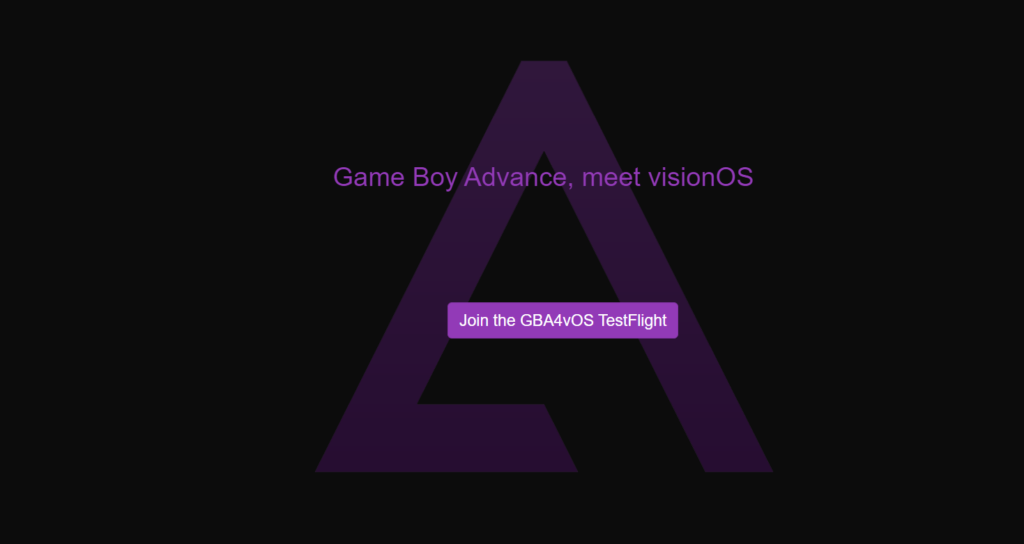
Happy Chick
Next on the list is Happy Chick, the Swiss Army knife of emulators. This thing can emulate more systems than you’ve had hot meals, including GBA, PSP, and even arcade games. Plus, with online multiplayer support, you can challenge your pals to a round of Street Fighter ’97 and show ’em who’s boss. Just be prepared for a bit of a headache when it comes to setting this sucker up.
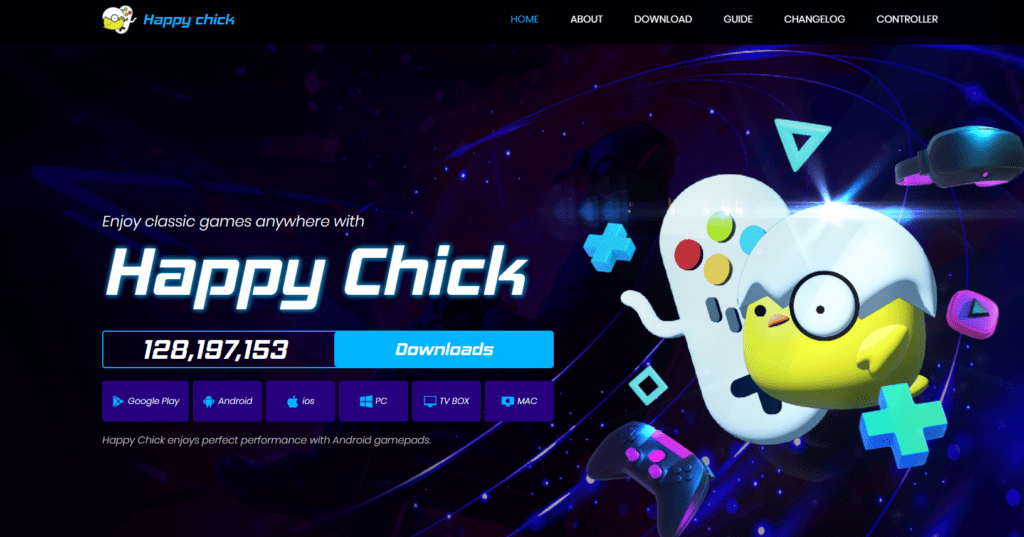
Delta Emulator
If you’re looking for a one-stop shop for all your emulation needs, look no further than Delta. Developed by the same brainiac behind GBA4iOS, this emulator packs a serious punch. With support for NES, SNES, N64, GBC, and GBA games, you’ll never run out of classics to play. Plus, with cheat code support and Dropbox sync, you can cheat your way to victory and keep your progress safe from prying eyes.
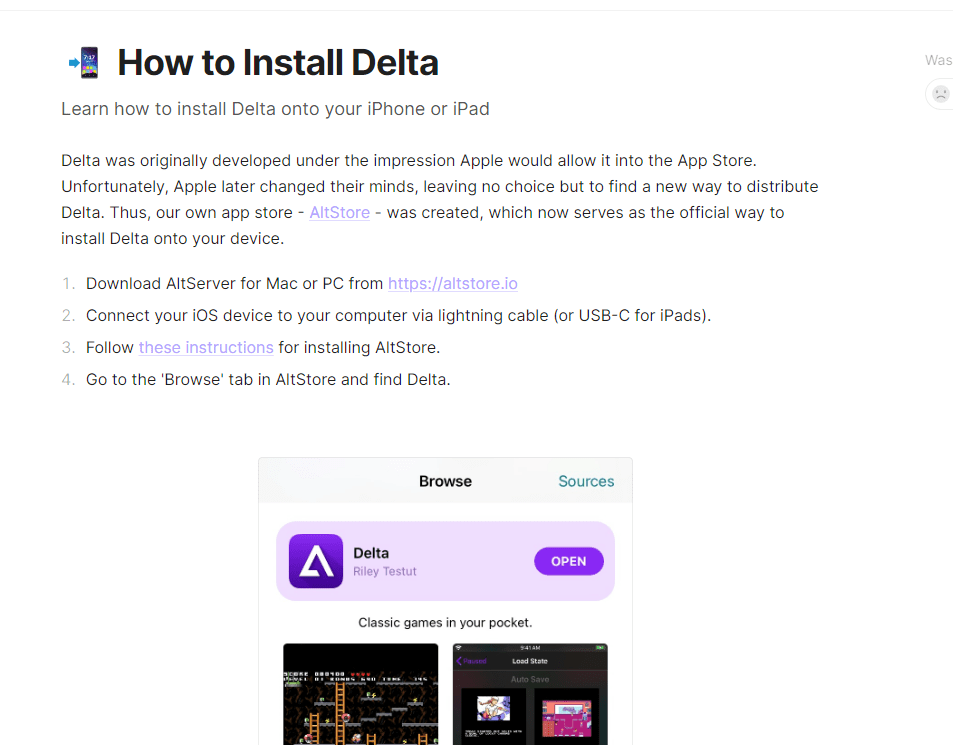
Provenance Emulator
Provenance may not win any beauty contests, but what it lacks in looks, it more than makes up for in functionality. With support for multiple consoles and customizable controls, you can tailor your gaming experience to suit your tastes. And with the ability to download game ROMs directly within the app, you’ll never be short on new games to try. Just watch out for the wonky auto-saving—it’s about as reliable as a politician’s promise.
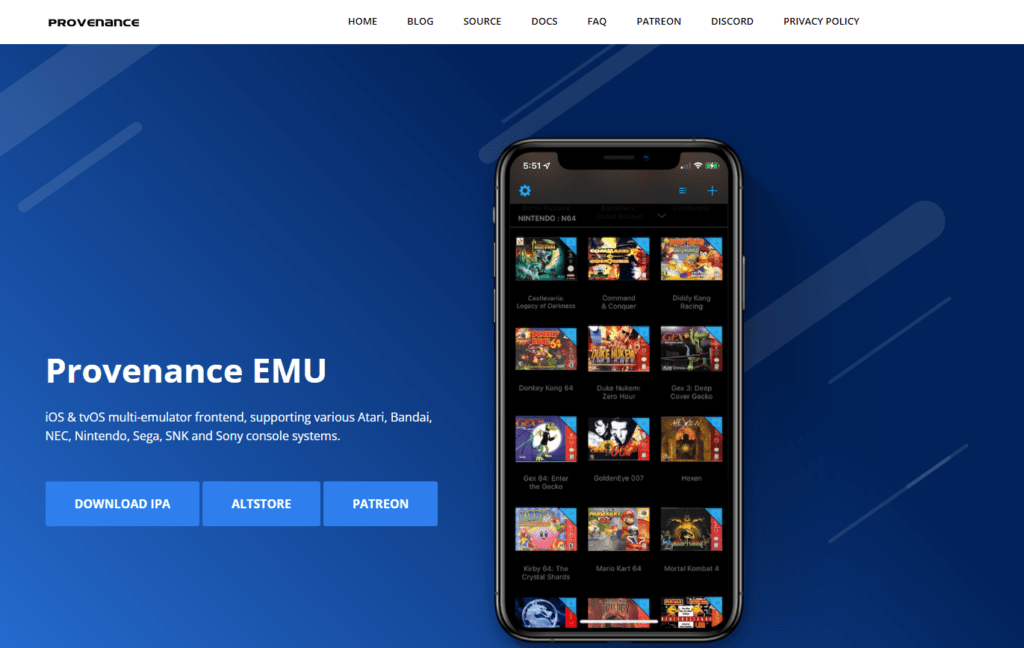
RetroArch Emulator
RetroArch may not have all the bells and whistles of some other emulators, but what it lacks in flashiness, it more than makes up for in reliability. With support for multiple platforms and regular updates, you’ll always have something new to play. Plus, with the ability to remap controls and save your progress, you can tweak your gaming experience to perfection. Just be prepared for a UI that looks like it crawled out of the 90s.
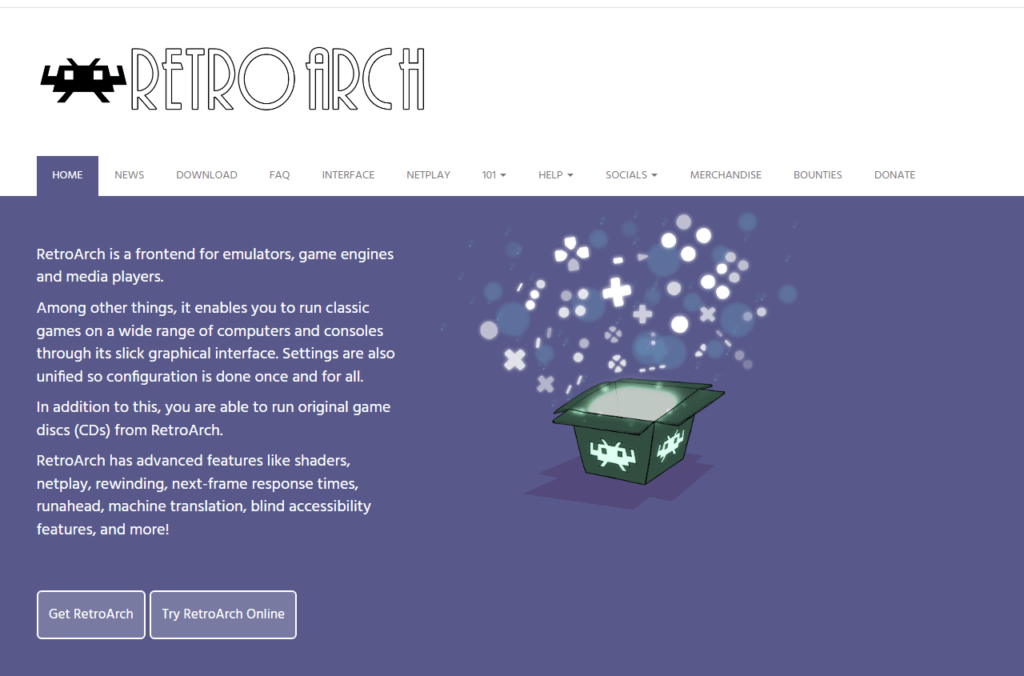
Eclipse
Last but not least, we’ve got Eclipse, the web-based wonder. With support for a wide range of systems and a clean, lightweight interface, this emulator is perfect for gaming on the go. And with integrated Google Drive and Dropbox support, you can keep your games safe and sound no matter where you are. Just don’t expect too much in the way of customization—this thing is about as bare-bones as it gets.
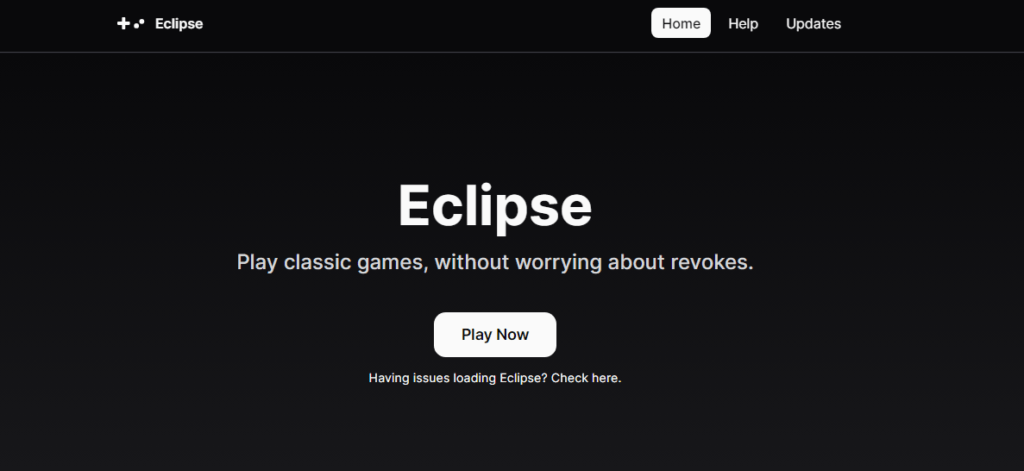
So there you have it, folks—the top Game Boy GBA emulators for iOS. Whether you’re a seasoned retro gamer or just looking to dip your toes into the world of emulation, there’s something here for everyone. So go ahead, download a few emulators, and let the nostalgia trip begin!


