12 Ways to Free Storage space for Gaming on Android

Tired of low storage on your android device. Learn these 12 ways to ensure you get plenty of free storage space on your android device. So if you are one of those, then read till last, and I am very much sure this will definitely help you to solve your problem. Learn how to free storage space on your phone..!!!
Phone Storage technology has been improved in the latest generation smartphones, and that’s because of the high internal storage capacity of like 64 GB or even 128 GB. But many people still have an android phone with 16 GB, or even 32 GB phone storage is facing an issue like “Storage Full”, and they have to clear memory or transfer the data to other devices often. Moving app data to sd card doesn’t always work. So here is what works:
- Delete duplicate files free storage space
- Use google photos or drive to free up storage by saving content online
- Clear app data and clean caches
- Delete temp files from your phone
- Delete the pics downloaded from social media.
- Uninstall apps that you don’t use and don’t need
- Uninstall or Disable Bloatware
- Copy files to PC/Laptop or buy a memory Card
- Use lite applications
- Move apps to SD Card
- Use a high-speed memory card as internal storage
- Factory reset
Must read: How to make your wifi faster for gaming
[ps2id id=’duplicate-files’ target=”/]
Solution 1- Delete duplicate files free storage space
There are high chances that storage is getting used up by duplicate files. Files like images, videos or even audio files created by your phone. So clearing them up will make a small but significant memory space. There are lots of apps that can be used for deleting duplicate files like Files Go, cCleaner or Clean master.

Must read: how to make your wifi faster
[ps2id id=’drive’ target=”/]
Solution 2- Use Google Photos or Drive to free storage space
Google Drive provides a storage space of 15 GB. If you sync your google account and with which it will auto-upload all pictures to google drive. This will definitely save a lot of internal memory. Also, there are many similar services like mega sync, etc.
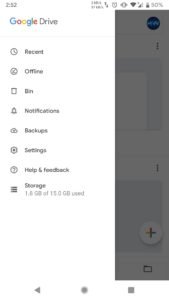
Best of all if you have an amazon prime subscription you can get free storage space for android via their play store app.
[ps2id id=’clear-data’ target=”/]
Solution 3- Clear App data and cache memory
Every app you install has specific data that is stored in your Phone > Android > data/obb. This data may remain even after uninstalling the app, so deleting the unnecessary app data before uninstalling any app may prove helpful. The same goes for cache memory.

In the phone settings section, you can delete the cache memory, as shown above:
[ps2id id=’temp-files’ target=”/]
Solution 4- Delete Temporary files of uninstalled apps to free storage space
Many apps have leftover temp files after uninstalling. The temporary files are mostly internet files, so deleting cache memory or cleaning most files that are with extensions of “.tmp” is recommended. Use the CCleaner app from the android store or Files Go from Google. Both work great.
You can manually clean by using es explorer to get the extra storage space you need.
Do note: Do not delete temp files of apps that you use.

[ps2id id=’pics’ target=”/]
Solution 5- Social media data cleaning to save storage space
The files of WhatsApp and Facebook take large space for their junk and downloaded files. So taking them out acts like taking out trash from your phone. Having many images and videos makes the phone cluttered and also makes the phone very slow filling valuable storage space with videos you do not watch.
So just delete all the auto-downloaded files and posts.

[ps2id id=’uninstall-apps’ target=”/]
Solution 6- Uninstall Unnecessary Applications
There are many unnecessary apps or bloatware on your phone which you don’t use but still haven’t got rid of it. Get rid of that and see the difference in performance as well as storage. If saving space is your end goal, then make sure you remove all the unnecessary apps and files you do not require.

[ps2id id=’bloatware’ target=”/]
Solution 7- Uninstall or disable Bloatware apps
Many android phones come with apps preinstalled. These are what you call bloatware apps. Many of these apps can be disabled or uninstalled. Take some time and remove all those apps. Some apps cannot be removed. You can disable those apps instead.
This will speed up your android phone as well as free up storage.
[ps2id id=’memorycard’ target=”/]
Solution 8- Copy files to PC/Laptop or buy a memory Card
If you don’t want to delete the data then you can move and backup all the data in your desktop or laptop. That way you don’t have to delete anything. And you can free storage space on your android device.
If you do not have a desktop or a laptop then buy a good memory card.
Due to the increase in technology, you can buy 64GB and 128GB memory cards at a dirt-cheap rate. So save some money and get yourself a good sd card.
[ps2id id=’lite’ target=”/]
Solution 9- Use lite Applications
There are lots of applications that come in their lite version, which takes less space and consumes less data (FB lite, Uber lite). These apps are tiny in size. They require fewer internet data as well as processing power.

If you want to get the maximum free storage space, then uninstall and replace apps with their lite versions
For, e.g. Facebook app is over a 100mb
But the Facebook lite is only 5mb
[ps2id id=’sdcard’ target=”/]
Solution 10- Move app data to SD card
You can transfer app data to the SD card, thus freeing more space to install any other app. This method is limited to a few branded devices because the newer phones either don’t support memory cards or do not support the move feature. If your device supports it, then you should definitely try this one out.
[ps2id id=’storage’ target=”/]
Solution 11- Use a memory card as internal storage
In the Phones running Android Nougat or higher have a feature/functionality to use SD card as internal storage. This will clearly solve a lot of problems with internal storage.
Especially if you have a high-speed and large sd card says a 32gb or 64gb card which is class 10 or above.
By using this card, you can free storage space for all your favorite apps and games without any additional costs.
[ps2id id=’reset’ target=”/]
Solution 12- Factory Reset
If all the answers given above doesn’t prove as fruitful as you expected, then you can reset your phone to factory settings. Do not forget to take the backup of your device data before proceeding. This method is a last resort and should be used with caution.

Thanks for reading. I hope you liked this Guide and were able to free storage space on your device. Make sure you share and help fellow gamers. See you in-game.
You might like: How to make your phone faster.


