How to fix mic glitches & mic issues in BGMI on Android
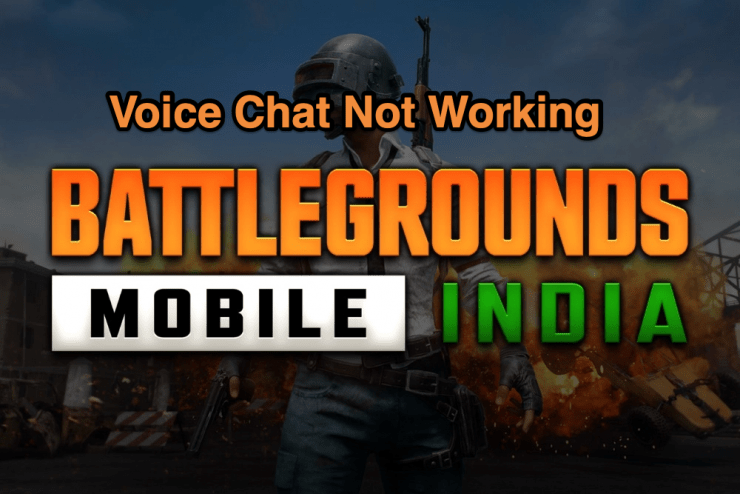

There are many errors related to mic glitches that happen in BGMI such as poor quality sound, the mic won’t start, the mic not working, etc. A mic glitch in BGMI is a lot easier to repair than you might think. A lot of gamers don’t know about this and that’s why we are gonna show you how to fix mic issues in BGMI. Here are 8 easy solutions to solve mic glitches in BGMI.
Get the game from here.
13 Easy Ways to Fix Mic Issues In BGMI
- 1. Restart your Game and your device
- 2. Airplane Mode
- 3. Check BGMI Mobile Settings:
- 4. Update the Game
- 5. Repair the Game
- 6. Clear Cache and Reset Settings
- 7. Check your Internet Connection
- 8. App permissions are given to BGMI mobile
- 9. Use Wired Headphones
- 10. Reset BGMI Mobile Settings:
- 11. Reinstall BGMI Mobile:
- 12. Use GFX Tools:
- 13. Contact BGMI Mobile Support:
1. Restart your Game and your device
This is the easiest and most recommended solution that works most of the time. Sometimes the game or device cache gets corrupted resulting in mic issues in BGMI. When you open the game enable the mic and then restart in most cases it fixes the mic issues in the BGMI mobile game.

2. Airplane Mode
This is a simple technique that uses the device in airplane mode. You can restart your network by turning on and then turning off your airplane mode. It can help fix network and mic issues in BGMI in some cases.
3. Check BGMI Mobile Settings:
Open the BGMI Mobile app and navigate to its audio settings. Ensure that the volume is appropriately adjusted and that settings related to the mic and sound are correctly configured. Be sure you haven’t accidentally muted any important settings.

You can also experiment with adjusting the SFX Quality from low to High or Ultra
4. Update the Game
Sometimes the mic issue in BGMI is caused by incompatibility between the game version and the Android version of your device. Since the developers regularly update the game with patches that include program fixes and improvements your mic issue can be fixed by updating the game to the latest version.

5. Repair the Game
BGMI mobile comes with an inbuilt repair option to fix the game in case there are any issues. You can use that option on the loading screen as shown in the image below. This will make sure that all the data and settings for the game are verified and working correctly.

6. Clear Cache and Reset Settings
Whenever you run any Android programs on your device, it creates some cache files that are needed for the app to run. Sometimes these files can be corrupted. So go to BGMI app settings can clear the cache to see if that helps fix the problem with mic issues in BGMI.
7. Check your Internet Connection
Make sure you have a good internet connection with low ping and no packet loss. If you have packet loss on your internet connection your mic voice won’t be properly transmitted and it will either sound robotic or not work at all.
Make sure to use a good connection for playing BGMI.
8. App permissions are given to BGMI mobile
Make sure proper app permission is given to the BGMI mobile game so it can access the microphone to enable the mic settings. If the access is blocked you won’t be able to use the mic settings.
Go to BGMI app settings and make sure it has all the permissions required to play the game.
9. Use Wired Headphones
Wireless headphones work with Bluetooth; sometimes due to the game settings or driver issues there can be lag or disconnects which will cause issues with your mic in BGMI. Use a Wired earphone to test if the mic problem is fixed.
10. Reset BGMI Mobile Settings:
Within the BGMI Mobile settings, there’s an option to reset audio settings to default. Utilize this feature to reset the settings from within the app. You can readjust your custom settings later once you’ve confirmed that the mic is functioning correctly
11. Reinstall BGMI Mobile:
If you suspect that there may be a problem with the game installation, or that the files have been corrupted. Consider reinstalling BGMI. Reinstalling the game can often resolve issues related to corrupted installations.
Must read: BGMI Best settings for Max fps
12. Use GFX Tools:
You can use GFX Tools sound settings to set the audio quality if the game option is not working. Here is the complete guide to GFX tools if you need it.
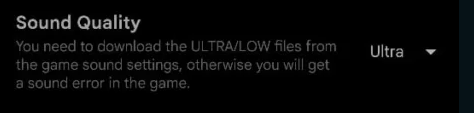
13. Contact BGMI Mobile Support:
If none of the above steps resolve your mic issues in BGMI Mobile, consider reaching out to BGMI Mobile’s support team for further assistance. They can provide specific troubleshooting steps tailored to the game’s audio issues.
Try doing those given fixes and you will be able to use your mic properly without any glitches or issues in BGMI.
Happy Gaming!
Also check: How to reduce Ping in BGMI 15 Ways


