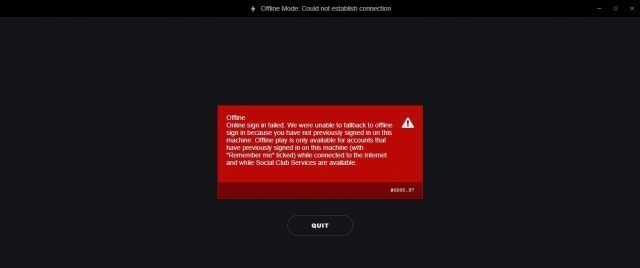How to remove friends in BGMI? (Step by Step Guide)
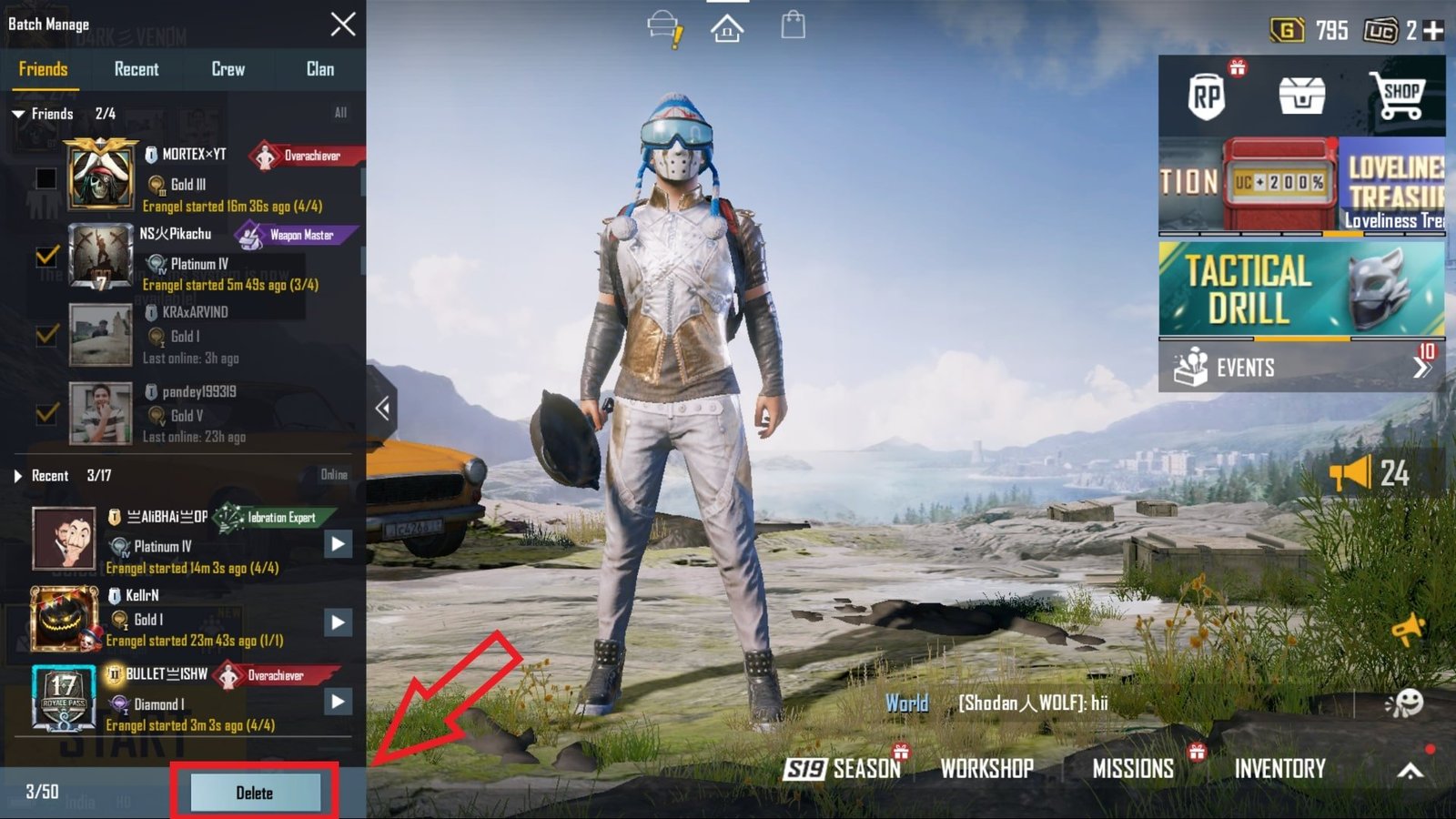
Like Facebook and other social media, Battlegrounds Mobile India (BGMI) also has a friend system that has a feature where a player can send a friend request to another player. If the other player accepts the friendship request, both players are considered friends and see each other on the friend list. Unfortunately, Battlegrounds Mobile India has made it a bit hard for most players to find out how to unfriend players.
However, the developers have implemented the unfriend option in BGMI but it’s a bit hard to spot.
How to remove friends in BGMI Mobile? (Step by Step Guide)
The process of removing friends is easy and requires only 3 steps. So if a player is toxic or bullying you you can simply unfriend them directly.
Step 1: Click on the ‘friends tab’ on the left side of the lobby screen as shown below. You basically need to click on the Three parallel lines icon as shown below:

Step 2: You will see the batch manage and blocklist option as shown in the image below. Click on the batch manage option.

Step 3: When you click on the ‘Batch Manage option’ you get an option to select the people in your friend list as shown on the right side of the screen. Check the image for reference. Simply click and select the people you want to remove.

Step 4: Click ‘Delete’ to complete removing the people you marked to unfriend. The said friend or friends will be unfriended and won’t appear on the player’s friend list. This is the only way to unfriend Friends in BGMI Mobile.
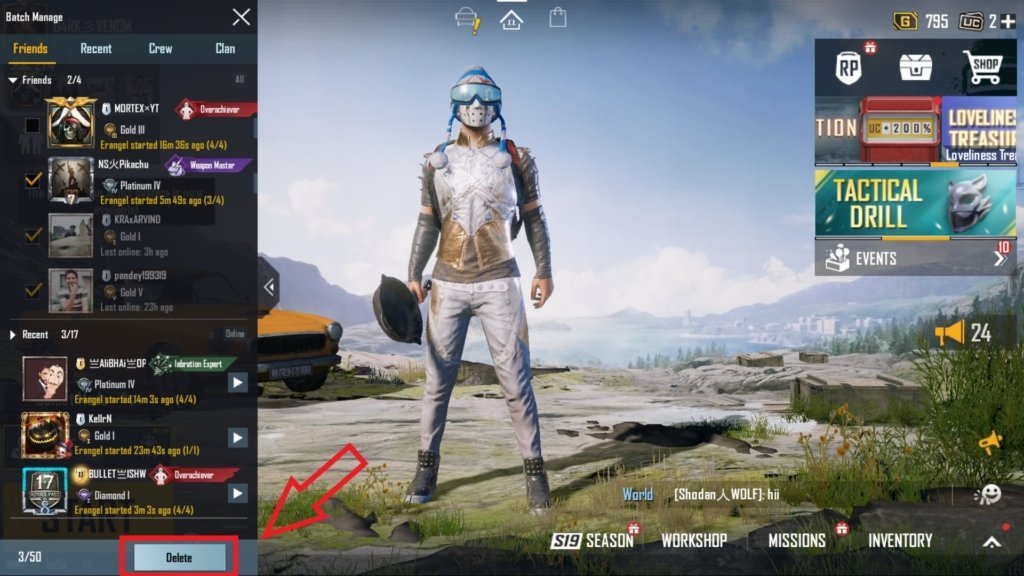
That’s all folks. Thanks a lot for reading and do share this guide with fellow friends. If you have any doubts about removing friends in BGMI then do mention them in the comment section below.
Make sure to read our guide on the best graphics settings to fix lag and boost fps in BGMI Mobile
Happy Gaming. See you in-game