Top 7 Android Emulators for Gaming

Many players love to play mobile games on android emulators. So here are the top android emulators for gaming. Afterall not everyone has a gaming phone. But many do have a gaming PC. So we started looking for the best android emulators we could use for free and get the best android gaming experience. So to help those gamers play the most popular android games on PC, here are our top android emulators for gaming.
The rankings are based on the following factors:
- Performance
- Ease of use
- Regular Updates
- Gaming Features
So without further ado, let’s begin:
1) MEMU
In terms of performance, Memu is probably the best emulator Out there for those with HIGH-END Gaming systems. For mid-range systems, I would recommend LD Player since its much more user-friendly. But for raw unlimited power and performance, there is no competition when it comes to MEMU player. It can run pretty much any mobile game in max settings if you have a gaming system. It is free to use, and there are no obstructive ads while using the android emulator.
With Memu player, you can use all cores and ram you have on your system. This is the main reason why we selected MEMU to be the number 1 emulator on our list. Also, the fact that it is free and has no ads make it over the most favorite android emulator for gaming.

Must read: Memu Player Settings for Gaming
Pros of Memu Emulator:
- Max performance and resources allocation possible
- Easy Root Option
- Set your virtual location on Google Maps
- Supports the ability to change device ID and MAC as per need
- Multiple Emulator Instances
- Can easily Install Custom apk files
- No annoying ads
- Supports High FPS mode
2) LD Player
There are not that many people who have a very high-end gaming systems. For those readers who do not have a High-end gaming system, LD player is the recommended android Emulator for budget gaming. LD player supports most systems can perform quite well on low-end systems for most games. Unlike Bluestacks LD player does not that many ads. Do note LD player does have ads in the form of recommended apps. But the ads are limited in number. LD player is also much easier to use compared to other emulators. LD player has automated key mapping for most of the popular games. They also provide regular updates and optimizations to popular games like PUBG and black desert mobile.

Must read: LD Player settings guide for gaming
Pros of LD Player:
- Meant for Budget systems
- Easy Root Option
- Multiple Emulator Instances
- Can easily Install Custom apk files
- Very few ads
- Game optimization for some games
- Supports High FPS mode
3) Nox Player
Nox was not that well known before. But since the launch of pubg mobile this emulator has been getting a lot of attention. It is one of the most optimized emulators for gaming. There are regular updates as well as keymapping features for popular games. Similar to Memu, you can also change device ID and use all your system resources for gaming. You have plenty of control, especially in terms of performance and gaming.
The only con, however, is ads. It has advertisements which is the prime source of money. The ads are a bit annoying, and there is some bloatware pre-installed on NOX player. However, due to its amazing gaming performance and lag-free experience, it ranks on number 3 on our Top android emulators for gaming list.
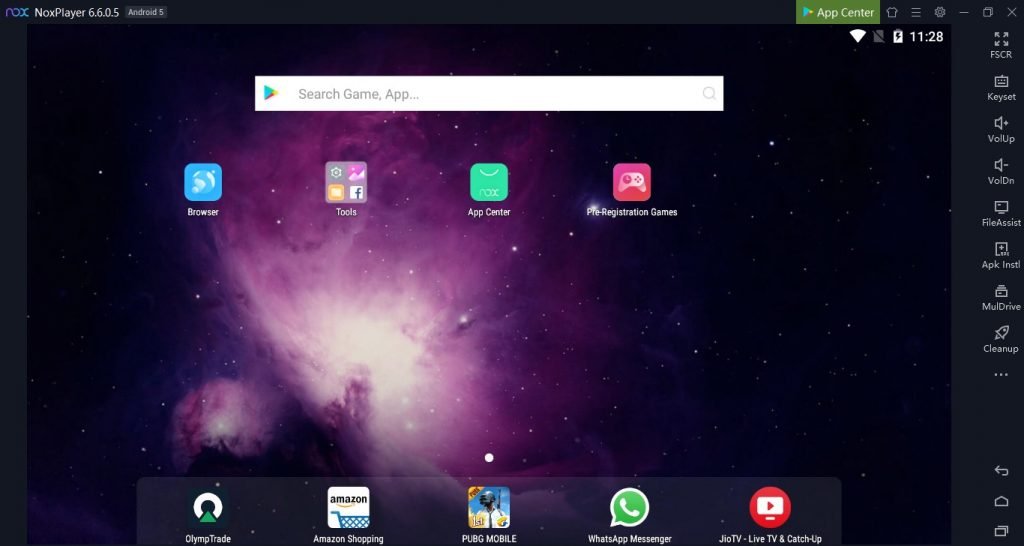
Pros of NOX Player:
- Great customization for gaming
- Easy Root Option
- Multiple Emulator Instances
- Can easily Install Custom apk files
- Few ads
- Supports High FPS mode
4) Bluestacks
Probably one of the oldest and well-known emulators out there. If you love playing a lot of variety of games, then this emulator is for you. Bluestacks is the all-rounder king when it comes to playing games. A couple of years ago Bluestacks used to have plenty of ads which is why it had become quite unpopular with gamers. But they have since learned their lessons and have entirely revamped Bluestacks. Now with features for gaming and optimization for popular games like pubg mobile, it has once again risen to popularity. The rest of the features such as multiple instances, high FPS mode etc. are familiar with LD player, Nox, And Memu.
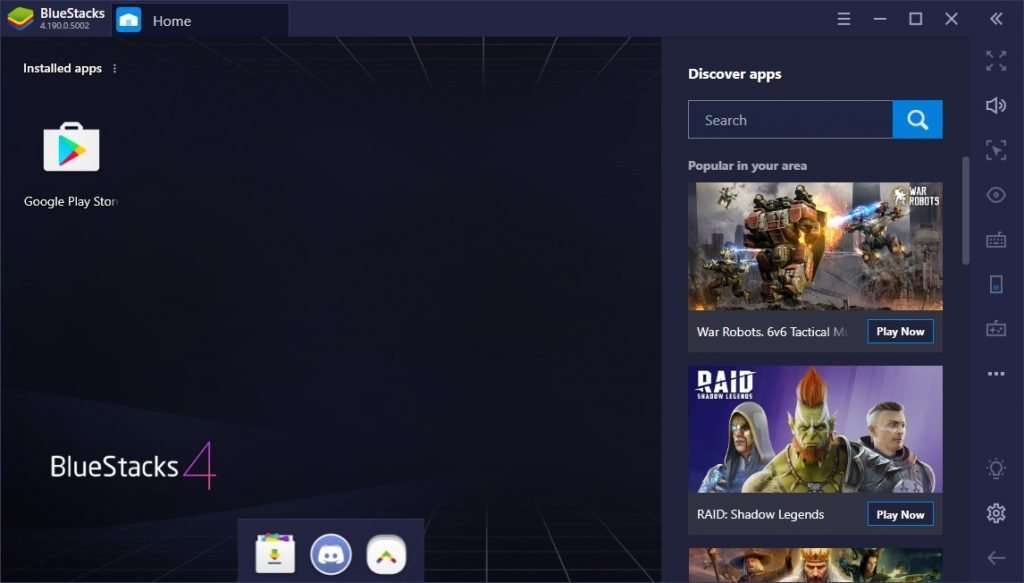
Download Bluestacks
Must Read: Bluestacks Guide for Gaming and performance
Pros of Bluestacks Emulator:
- Updated regularly
- Easy Root Option
- Multiple Emulator Instances
- Can easily Install Custom apk files
- Few ads in the form of suggested apps
- Supports High FPS mode
5) Gameloop
Gameloop formerly known as Tencent gaming buddy was a dedicated emulator meant for pubg mobile. However, with the increase in its popularity, it became one of the most used android emulators for gaming. Unlike other emulators, Gameloop is dedicated to gaming. It was specifically made to play android games on windows. There is a huge con, however. It is based on android Kitkat and thus does not support a lot of games. As far I know they have not yet updated to android seven which was in works. But as of yet, there has been no updates. The English version of the emulator has most of its functions hidden, and thus Gameloop only managed to get the rank 5 on our top android emulators for gaming.
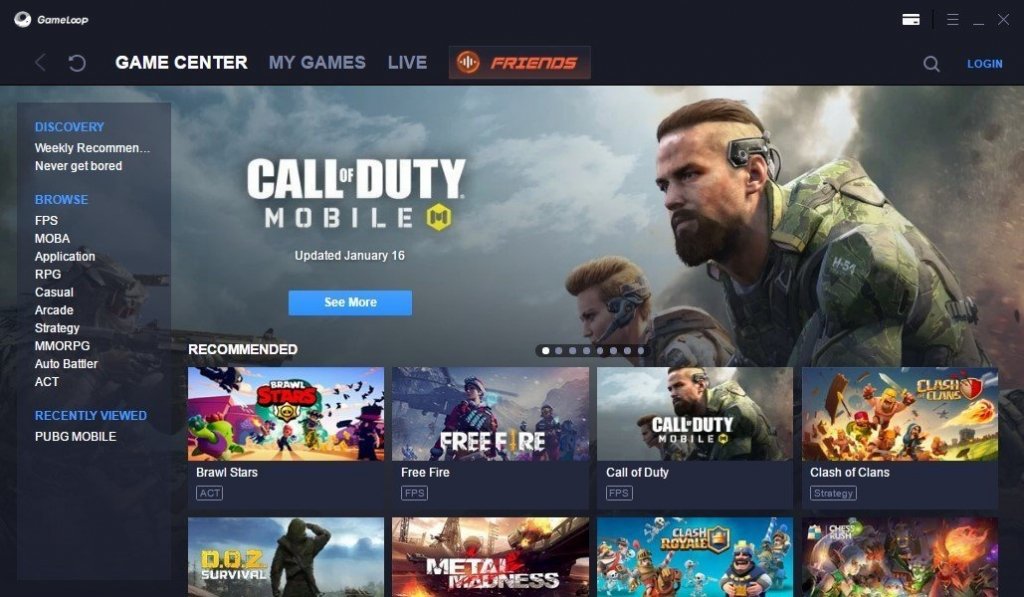
The Chinese version is better and has plenty of useful features for gaming. We might change its rank if it ever updates its features in the future.
Pros of Gameloop Emulator:
- Updated regularly
- Dedicated to gaming
- Optimized for pubg mobile and call of duty (Tencent games in general)
- Multiple Emulator Instances
- Supports High FPS mode
Must read: Gameloop performance Optimization Guide for PUBG Mobile
6) Mumu
Mumu is one of the upcoming android emulators for gaming. They are owned by Netease Inc, the popular company behind many games such as rules of survival, Knives out, creative destruction etc. This emulator is optimized really well for games made by Netease. There are plenty of options that I liked in Mumu, and frankly, the mumu emulator is quite similar to Memu except the lack of certain features such as custom ram and CPU allocation beyond four cores and 4GB ram. Also, multiple instances feature is missing. There are no ads; only some suggested Netease apps.

Download Mumu android emulator
Mumu Emulator Settings For gaming
Pros of MUMU Emulator:
- Can easily Install Custom apk files
- Best for Netease Games
- Few ads in the form of suggested apps
- Has fake GPS (Virtual location option)
7) KO Player
KO player is one of the unknown emulators out there. The main selling point of the KO android emulator was that it was free to use now and forever. It’s easy to use and has some gaming optimization. If you do plan on playing high-end games on your system and just want to play some mini-games on android using your PC, then this emulator is for you.
There is nothing much to say since it is a pretty decent emulator. If the devs had given more game optimization to this emulator, than it probably would have ranked much higher on the list. It is one of the few emulators available for MAC systems.

Pros of KO Player:
- Can easily Install Custom apk files
- Free to use
- Has adware that can be accidentally installed during the app installation. Make sure to decline the offer.
- Supports Mac as well windows
- easy to use
Note: Phoneix OS, Remix OS, etc. are not added to this list because they are not emulators; Instead, they are Android OS’s that are installed on the root system itself. Due to the risk involved with installing and OS on the drive partition, we will be making a separate post on the top gaming android os for gamers. Stay Tuned
I hope this top 7 android emulators list for gaming has been informative for you and that you were able to find the best android emulator for gaming. If you know any more android emulators for gaming, then do let us known in the comment section below. Thank you for reading. Happy Gaming
See you in-game


