Best performance and settings for Mobile Legends

Mobile Legends is probably the most played MOBA game out there. With over 100 million downloads on the Google play store. It has successfully changed mobile gaming forever. Due to popular demand by our mobile gaming community, we have decided to make a dedicated guide for the best graphics settings for Mobile Legends. Now you can finally fix the lag in mobile legends.
Side note: This is an in-game settings guide for mobile legends. If you guys are playing on LD player. I suggest using the below guide to optimize the emulator first. Then use this guide to improve the game performance and fix the lag in mobile legends.
Table of contents
Best Graphics Settings for Mobile Legends

Outlines: Off
Unnecessary to the game you can turn them off.
Camera Height: High
This is obvious since you need a better angle to spot enemies and see the field better. Set this to high.
Skill Vibration: Off
Who even wants vibration and battery drain? Turn it off and save the battery. You also get input lag if the vibration is your own. Gamers turn this off. This is one of the settings that cause lag in mobile legends.
HD Mode: Off
Turn this off. I know the HD textures look good but the game will lag unless you have an eight-core CPU with at least 2 GHz clock speed. The latest phones can indeed run the game in HD Mode but that will depend on your phone. I personally felt the game is much smoother and lag-free when this mode is off.
HFR Mode: On
Many people recommend to turn this off. I, on the other hand, recommend you to turn this on. It does drain the battery but it gives you a significant advantage while playing the battle that is you are faster. Higher FPS means smoother gameplay and faster speed. It’s slightly faster but makes a lot of difference in an online game.
Shadow: Off
This is an obvious one we do not need shadows. We can fix the lag in mobile legends by turning the shadows off and getting an FPS boost.
Optimize FPS: On
This setting is self-explanatory. I recommend keeping this on since you get a pretty decent FPS boost that can help you fix the lag in mobile legends.
Graphics: Smooth
The difference is not that extreme in graphics quality. But the game becomes lag-free when you put it on smooth. You can be sure your chances of winning will increase with this setting on smooth.
Speed Mode: On
This downloads more data and may consume more battery. But the speed boost for the network is necessary for you to get a better and faster gaming experience.

I hope this guide has been informative for you and I thank you for reading. If your lag is still not fixed then you can try the Android game optimization guide. It may help increase your Mobile Legends performance.
See you in-game
Related articles:
Fortnite Mobile graphics settings

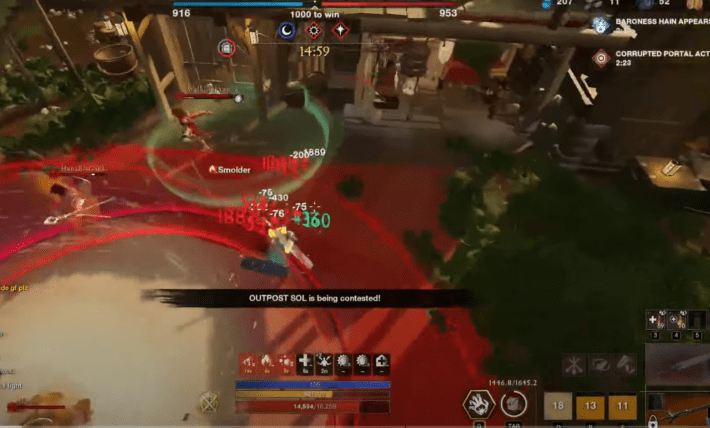

3 Comments
Pin 120/140 ever lose please explain for this error
Please read the Make wifi faster for gaming guide. it might help you.
I have no HFR MODE