Top 11 NDS Emulators for Windows 10

Everyone loves and misses the old-school Nintendo consoles especially people who spent their entire childhood on NDS. Now since Nintendo has stopped everything for our old favorite consoles we are left with no other choice than searching for emulation software on the internet. Lucky for you guys noobs2pro has made the list of the top 11 NDS emulators you can use on Windows to experience the good old days of Nintendo gaming. So without further ado here are the top 11 NDS Emulators for Windows:
Table of contents
1) Happy Chick emulator
Happy Chick emulator stands out as the ultimate solution for gaming enthusiasts looking to delve into NDS games. Renowned for its versatility and user-friendly interface, Happy Chick eliminates the hassle of complex settings and programming issues often encountered with other emulators like Retroarch. Offering an extensive library of classic titles, from Pokemon to God of War, this emulator ensures a seamless gaming experience with its outstanding soundtrack and graphics. With support for 18 different consoles, cloud synchronization, custom gamepads, and more. Happy Chick revolutionizes portable gaming by allowing users to record and share their best gaming moments with friends.
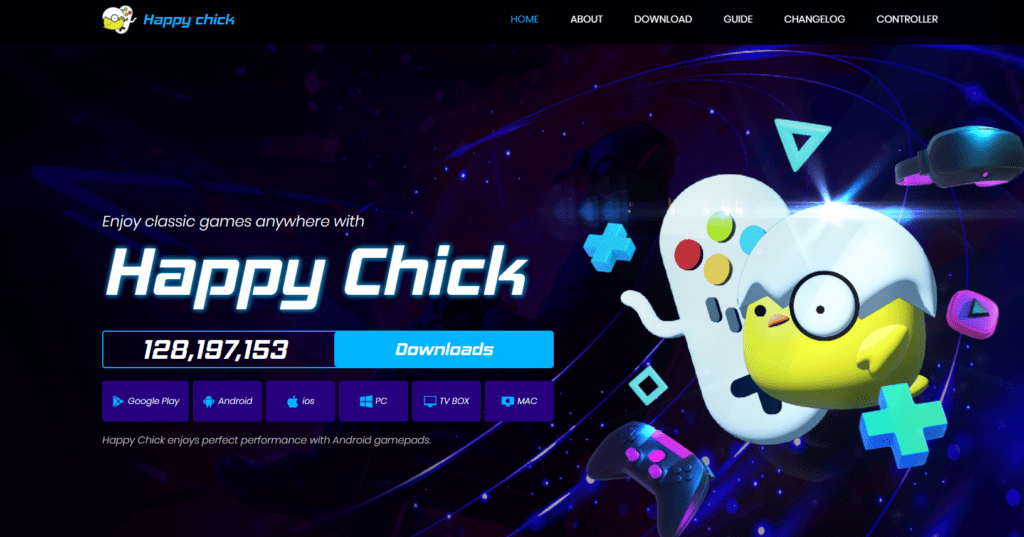
2) RetroArch
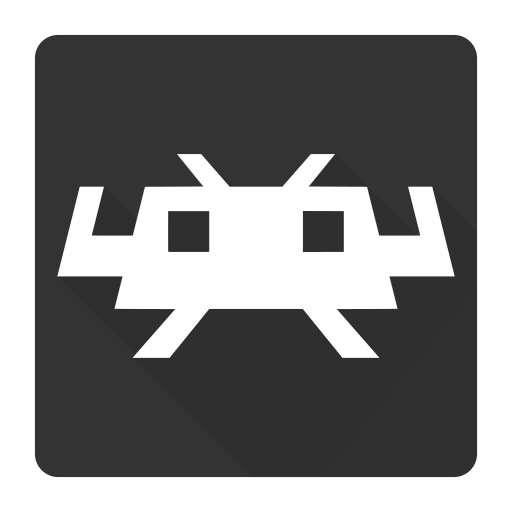
- An all-in-one front-end
- A wide array of settings to tweak depending on your system
- Has support for multiple systems
RetroArch isn’t really a Windows NDS emulator – it’s what is known as a front end, a “container” like system for multiple systems. It is a free, all-in-one emulation system with support for tons of other gaming systems and NDS is one of them. You’ll need an NDS core to get RetroArch working but when you do, it’s an absolute charm. The settings and navigation through it can be a bit daunting, but features like different shaders, netplay, and graphics enhancement options among other things coupled with an intuitive GUI, provide a solid working experience
3) DeSmuME

- Supports OpenGL
- Graphics settings need to be tweaked game by game
- Better suited for mid/high-end PCs
DeSmuME is an amazing Windows NDS emulator, and with a PC, it is very much customizable according to your liking. With an OpenGL renderer, graphics tweaking and other video settings can be fine-tuned as required. One thing to note is that there isn’t a ‘one setting for all’ kinda setting. Different game requirements call for different tweaks for smooth running. This Windows NDS emulator can work on low-end systems but it is a bit more suited for medium to higher-end systems that can take full advantage of it and provide the computational muscle that this emulator needs. All in all, it’s a pretty solid Windows NDS emulator and one that can provide you with a great experience!
4) Citra Emulator

- The most active and currently updated NDS emulator
- Graphics optimization
- Better suited for mid/high-end PCs
Citra is one of the most actively developed emulators for the Nintendo DS. It is available for pretty much every operating system making it quite popular and versatile. Many players prefer this emulator because of its amazing performance and stability. This emulator is properly optimized so even on decent systems you can experience NDS games in max settings. The Nintendo 3DS emulator enables users to set internal resolutions up to 4k. yes, you can play your NDS games at 4K. Make sure you have a high-end PC for that though. Gaming laptops can also work.
Back to the software side of things, Citra comes with features such as joystick support, screen layout options, and cheat code support. You need to experience it to know more.
5) No$GBA

- Free emulator
- Is made especially for low-end PCs
- Supports older Nintendo handhelds
As the name suggests, No$GBA is another free NDS emulation system built for Windows machines, and if you’ve got a low-end machine with not much muscle, then this Windows NDS emulator is the best choice for you. There are not a lot of tweaks you can do with this as compared to the previous two, but No$GBA does provide support for cheats, save states and loads, and also the facility to play GBA games on it, which is always a plus. So if you wanna rock up an older system for some 21st-century handheld gaming, nothing provides as much value as No$GBA.
6) MelonDS Nintendo Emulator

- Supports OpenGL
- Decent performance
- Free to use.
- No ads
Unlike DeSmuMe, this emulator is comparatively low-end and lacks many of the advanced features. It’s quite an old emulator but still used a lot. It’s available for Windows and Linux at the time of writing. It is being actively developed and has huge community support.
Another main feature of MelonDS that gamers love is the local Wi-FI support for playing multiplayer games. It only works with a few games though but it’s still a good feature.
7) Dualis

- One of the Oldest NDS emulators
- Free to use
- No ads
It’s one of the oldest NDS emulators for Windows. It’s still free to use and you can play around with it. But compared to Citra and other emulators on the top of the list it lacks quite a lot of features. It was last updated in 2007 which is more than a decade ago. But if you want to try it then it’s free to download.
8) NeonDS

- Free to use
- Ad free
- Works well on mid-end systems
This used to be one of the most used emulators back in the day however it has not seen any updates recently. The official site is no longer active and only the emulator files remain on various sites. It’s almost been forgotten but only those in the emulation community know about this emulator. This NDS emulator was last updated in 2019 on the emulator-zone site as far as I know. You can download it here
Must Read: Top 10 NDS Emulators for Android
9) WinDS Nintendo Emulator

- Fast and works well with Windows 10
- Ad free
- Supports other emulations as well
WinDS Pro not only works as an NDS emulator for Windows it actually supports a lot more emulations as well. It is a collection of emulators which includes GBA, iDeaS VBA Link, etc. Making it quite the favorite of many gamers. It was last updated in Oct of 2019 but it is quite stable and works really well with Windows 10.
There is no official site as such but you can download WinDS Pro from Softonic
10) Duos NDS Emulator

- Fast and works well with Windows
- Ad free
Duos is made by a guy who goes by the name Noor. He updates his blog on Blogspot and has been maintaining this emulator. It was last updated in 2013 so I won’t keep my hopes up about it being up to date or maintained at least for the foreseeable future.
11)iDeas NDS Emulator

- Fast and works well with older windows
- Ad free
- no longer maintained
iDeaS was a promising Nintendo DS emulator. It is no longer under active development. It does run some commercial software and supports a wide range of NDS functionality. It uses a plugin system originally inspired by the N64 emulator UltraHLE.
That’s all for this one. Hope this article on NDS Emultoars for Windows 10 has helped you get what you were looking for, and that you have an amazing time living the NDS experience on Windows. If we missed any great working NDS emulators for Windows then let us know in the comment section below.
Happy gaming. See you in-game


