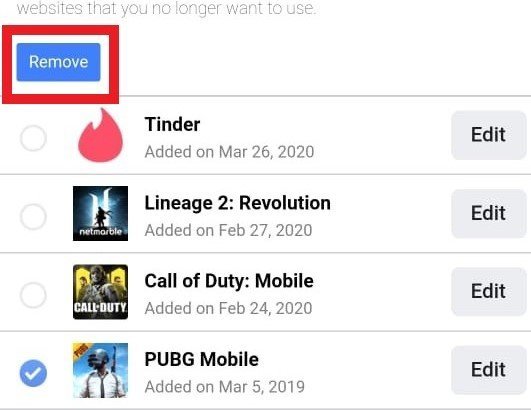How to Recover your Steam Account – Recover Hacked Accounts

Was your steam account hacked or stolen? Or have you forgotten your password? If you are facing any of these issues, I’m sure this article can help you recover your steam account. I made this guide to help gamers like me who had their steam account hacked. So I will show you how you can recover your steam account and also secure your account from hackers. Steam provides games with the best possible way to enjoy games from a single application. Steam helps users with easy installation and automatic updating of games, which makes the gaming experience quite amazing. Over the years the number of steam account hacks has only increased.
When your account gets banned, you get stuck in a significant pickle because many times you won’t know how to recover your steam account. Believe it or not, it is quite easy for hackers to hack your steam accounts if you haven’t secured it properly and there are many hackers specifically hacking steam accounts and passwords.
Must read: How to get steam games for free
Now, what can we do to recover our beloved steam accounts?
I`m sure if your account is hacked or password is, lost then you have come across this error. Sometimes it’s just a wrong password. Sometimes it’s your entire account that has been compromised.

Well, don’t worry. We have your back. Today we have simple and effective ways on how you can recover your Steam Account.
Now, to the main part. Here are all the ways you can recover a steam account that has hacked, or you have forgotten the password.
Ways to recover your steam account from hackers:
Type 1: Only your password has changed
If only your password was hacked, then you can quickly restore your account with forgot the password as shown below:
Step 1- Click On “Forgot Password”.

Step 2- Choose the Appropriate Option.
We will see all the options sequentially in detail, so no worries there.

Step 3 – Click on “I forgot my Steam Account name or Password”.
Now, as you click on the option, it will redirect you to the verification page where you will find something like this more or less.

Recover account with steam guard mobile app

Now Enter the valid credentials like username, email address, or phone number which could verify that it’s really you and not some random hacker out there.
After you enter the correct credentials, you will also have to do the captcha like this.

Once you complete the procedure, you will be given options like “Email an account verification code to exampleabc@gmail.com” and “I no longer have access to this email address“.

If you choose the first option of email for steam recovery, then you will get the window that asks for the One Time Password sent to your registered email. You provide that and Viola.

You will have your Steam Account back in no time. Make sure to complete your profile properly.
Type 2: Both password and email is hacked
If both your email and password were hacked and the account cannot be reset. Then you need to do the following:
But if you choose the second option which says I no longer have access to this email address, then you have to fill the long and everlasting form which has a lot of questions that need answers to prove that you are the genuine owner of the account.
Step 1: Continue Type 1 with no longer have access to this.
Following are the questions asked:
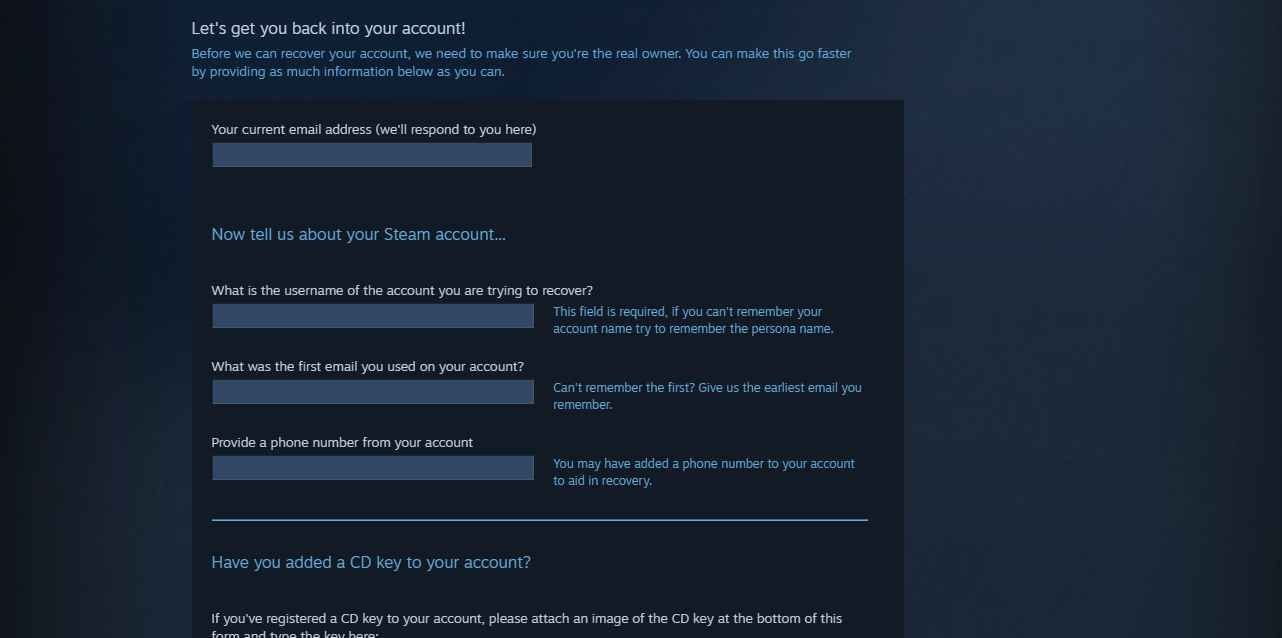
Step 2: Alternate method is:
Now if you choose the second option which says “My Steam Account was stolen and I need help recovering it”. Then you will see the window like the down below.
Here is the link- https://help.steampowered.com/en/wizard/HelpWithAccountStolen
Head on to their official website and follow the steps given there.

You need to provide proof of ownership of the account. If you have the mobile number linked or if you have a receipt or invoice of the games purchased then you can easily reset the steam account. You need to provide proper details for this reset to work.
Also if you use the same email address which was previously linked to the steam account, it will be much easier to reset and recover your hacked steam account.
Type 3: Steam guard not working or lost
Step 1 – The Third option is “I’m not receiving a Steam Guard code“.
You would see the window like this or somewhat similar if they updated the User Interface. You can recover your steam account with your mobile number.

You need to click on “Verify and update my email address”, fill the required details. That’s it. You would have no issues in recovering your steam account if this was your problem in the first place. The steam guard can be easily reset via email.
Step 2: I deleted or lost my Steam Guard Mobile Authenticator
This is the last option you can use to recover your account in an unconventional way, but though it is there, it hasn’t proved that beneficial in recovering the account. Always worth a try though. When you click this option, you will see a window like below.

From here you will see steps identical to Type 1. Just follow the on-screen instructions in the same manner to recover the account.
Type 4: None of the above methods worked. All hopes lost?
If you were still unable to recover your account, then the last and only option is to contact steam customer care support directly. Their email address is given below. Make sure you give all the critical information as well as provide correct answers to the questions they might ask for verification.
Email: Support@steampowered.com
Steam support is very helpful at least that was my experience when my account was hacked. They helped me recover it. I hope they will help you the same way in resetting the email id and password of your steam account.
Type 5: Nothing works: Last gamble
If all your attempts of recovering your steam account failed, then what you can do is try and guess all the possible passwords. If your account was hacked, then this might not help. But if you have just forgotten your email and password, then this trick can help you.
You need to guess your own password and make a list of all possible passwords you might have used. By using this, you should be able to guess your password and hopefully reset and recover your account.
This is as I said the last gamble. If this doesn’t work, then chances are your steam account is lost. Steam customer support is the only one that can help provided they are sure about your identity.
So these were the most trusted ways by which you can recover a steam account that has been lost or hacked or in any case for that matter.
Commonly asked questions about recovering your steam account
Q1. My account was hacked. What do I do?
Use this link and follow the instructions provided by steam. Its simply a steam support form that you can use to restore your account.
Here is the link- https://help.steampowered.com/en/wizard/HelpWithAccountStolen
Q2. I do not have access to my email id and mobile number.
Use alternate items to prove your ownership. Invoices of games you have on your account can be used to verify your identity. Contact customer support and provide the invoices to claim the account.
Q3. I was banned (game ban or vac ban) in the game because of the hacker what can I do?
Contact the customer care of the game in which you were banned. Do note not all game developers help people whose accounts were banned. Games like Pubg would not restore your account even if it was hacked by someone. I too have faced a ban because of this. They have stated in the terms and conditions that they will not help if your account was hacked. You yourself are responsible for the security of the account. That is what they will say. You can still try though with luck you will be able to restore your account.
I hope this article helped you recover your hacked steam account. Do share the article and help fellow gamers restore their steam accounts.
Happy Gaming. See you in-game.