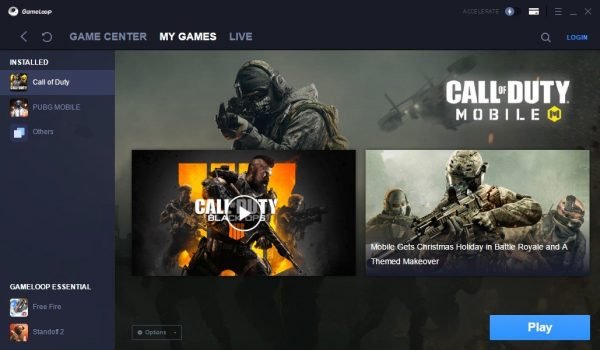Shadow Arena Best Settings For Max FPS

Shadow Arena is one of the newest RPG Battle royale that has taken the gaming world by storm. RPG lovers can’t help but awe at the amazing gameplay and RPG experience this game has given. It’s free to play the game if you haven’t played it yet. Make sure to check it out. Now for those who are facing lag issues and are unsure about the graphics settings to use in Shadow Arena here is a complete guide to graphics settings in Shadow Arena:
Table of contents
Shadow Arena Steam Launch Options:
How to set the Steam launch options for Shadow Arena Game
- Open Steam
- Go to the Library tab
- Right-click on Shadow Arena
- Select Properties and then the General tab
- Click “Set Launch Options”

The best Steam launch settings I found that worked for Shadow Arena are as follows:

-novid -high -USEALLAVAILABLECORES
Shadow Arena Launcher Settings:
You have an option to change the graphics settings via the Shadow Arena launcher. When you click on settings you will see the following options:
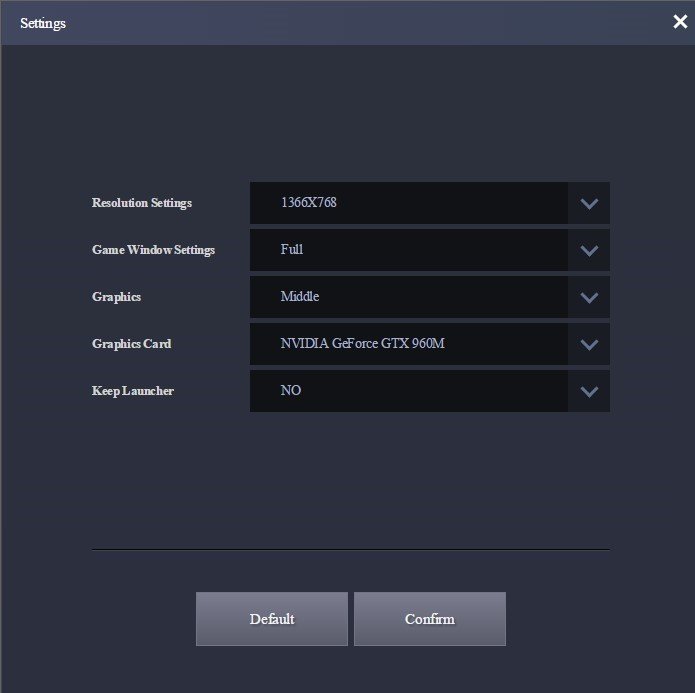
Resolution Settings: Max
For a battle royale max resolution is the best. You can spot enemies better as well as enjoy a more thrilling and immersive experience in the game. Playing in higher resolutions also helps reduce eye strain.
Game Window Settings: Fullscreen
Best gaming experience when playing RPG Games. You also get better FPS since Windows by default prioritizes fullscreen applications for better performance.
Graphics: Middle
This is something that the shadow arena devs need to fix. I mean they haven’t given us any controls to manually adjust the graphics settings. So it’s best to select the middle option which is the normal graphics setting.
Graphics Card: Select your Card
For laptops or PCs with multiple cards, you need to select the card with the most power. laptops also have two cards. One for gaming and one Intel or AMD card for regular tasks.
Make sure to select the right one.
Keep Launcher: No
There is no need to keep the launcher in the background. Better to close it.
Shadow Arena Graphics Settings

To be honest there is no option for fine-tuning for shadow arena settings. You have the same settings as the launcher settings. So if you have changed launcher settings there is no need to change game settings:
Game Window: Fullscreen
Same as explained before. Better gameplay experience with fullscreen mode.
Screen Resolution: Max
Less strain on eyes and better cleaner textures.
Graphics: Normal
I recommend normal since we cannot fine-tune individual settings.
If you try to edit the game files there is a risk of ban so I won’t mention those methods in this post.
That’s all gamers. These were the best graphics settings for the shadow arena. I know it’s not enough so I recommend reading the optimizing windows for gaming guide. It can drastically help improve gaming performance.