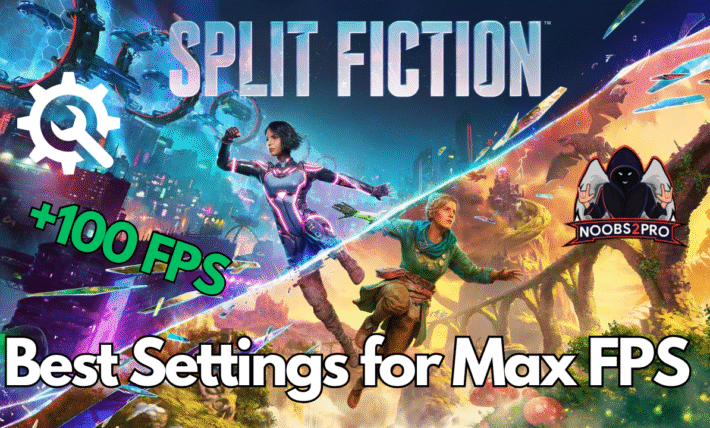Sekiro Shadows Die Twice Best settings to fix lag

Sekiro Shadows Die Twice is one of Activision’s latest creations. A game originally meant for consoles is now available for PCs. But as you can imagine the game comes with some serious lag on old hardware. So to help fellow gamers here are the best settings to fix lag in Sekiro Shadows Die Twice.
Table of contents
Sekiro Shadows Die Twice Graphics Settings:

Screen Mode: Fullscreen
Fullscreen is the best way to play this game. I mean the amazing action scenes must be watched in fullscreen mode to get a truly immersive experience.
Screen Resolution: Max
Higher resolution is always recommended for gaming. The minimum is 1920*1080. Suppose you can go higher by all means. But the minimum should be this.
Just go for the maximum resolution your system supports. Low-resolution gameplay is known to create strain on the eyes.
Automatic Rendering Adjustment: Off
I personally prefer to keep it off. It’s better to have constant settings rather than dynamic adjustments since it creates extra overhead on the CPU. You can try it out but my option is to turn it off.
Quality Settings: Medium / Custom
If you are really lazy and don’t want much hassle then select medium settings. Or else if you are like me the best customizations for his game then simply click on advanced settings.
Sekiro Shadows Die Twice Advanced Graphics Settings

Texture Quality: High
An obvious setting for playing Sekiro Shadows die twice in all its beauty. I mean the game is a serious eye candy with amazing action scenes. So make sure to use texture settings.
If you feel your PC won’t be able to take the load then select medium settings. That’s the lowest you should go.
Antialiasing Application: On/off
I feel it’s GPU-dependent in this game. I tried it on two different systems. A newer GPU will handle it really well but the older GPU will struggle. If you have an RTX then enable this. Otherwise, disable this setting.
SSAO: Off
Not really that important especially if you are facing lag issues. I mean this setting is an extra overhead for most systems so I recommend turning it off.
Depth of Field: Low
The graphics effect is minor compared to the FPS gains so you can make do with low settings. If you want you can also use Medium settings.
Motion Blur: Off
You don’t even need to ask just turn it off. It can easily boost your FPS by a few percent.
Shadow Quality: Low
Lowering shadow quality gives massive FPS Gains. In my opinion, lowering shadow quality settings is the best thing you can do to increase your FPS Gain.
Lighting Quality: Medium
Make sure you do not lower lighting quality. The quality is best set to medium. You need proper lighting to enjoy the sword fights as well as the amazing graphics of Sekiro.
Effects Quality: Low / Medium
If you want the best FPS then, medium settings are the best. If you want more effects during fights and action scenes then choose medium or high settings. I recommend medium for most people.
Volumetric Quality: Medium
Medium settings are fine. I felt the quality lowers a bit too much with low settings. Medium is a fine balance between graphics and performance in Sekiro Shadows Die twice.
Reflection Quality: Low/ medium
This was quite a dilemma even for me. Reflection quality makes the swords and armor look really good. But costs a lot of GPU resources as well.
Choose Low for max FPS, Medium, or High for the best graphics and gameplay experience.
Water Surface Quality: Low
You can lower water quality which can help improve FPS. You won’t be spending much time in the water anyway. So it’s not really an issue.
Shader Quality: Medium or High
Use medium Settings for low-end systems and high for medium or higher-end systems.
That’s all folks. These were Sekiro Shadows Die Twice’s Best settings to fix lag and increase FPS. If you liked the post then please do share and support the gaming community. If you were still unable to fix lag issues then check out how to optimize Windows 10 for gaming.
Happy Gaming. See you in-game.