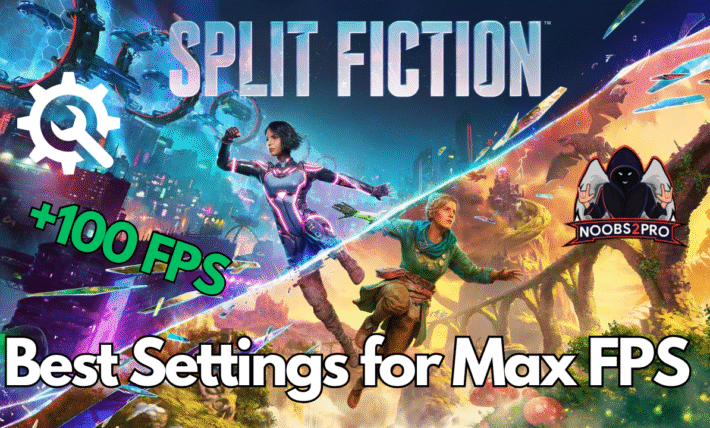How to Set Up a Custom Practice Server in CS2 (Full Command Guide)

Want to master your smokes, perfect flashbangs, or explore every inch of a map without interruptions? Then setting up a custom practice server in Counter-Strike 2 is just what you need.
In this guide, we’ll show you how to create a personalized training environment using console commands and config files. Whether you’re flying solo or working on team setups, these settings will give you full control over your server.
Step-by-Step: Launching a Practice Server in CS2Start a Private Session
- From CS2’s main menu, click Play
- Select the Practice tab
- Choose the Casual option
- Make sure Infinite Warmup is enabled to bypass bots
- Pick your desired map and click Go
Load Your Practice Settings Instantly
For easy setup, you can use a pre-made config like CS2 Practice file.
Download the config and place it here:
C:\Program Files (x86)\Steam\steamapps\common\Counter-Strike Global Offensive\game\csgo\cfgOnce in-game, open the developer console (press ~) and type:
exec cs2practiceEssential Console Commands for Practice
echo "CS2 PRACTICE FILE LOADED - NOOBS2PRO.COM"
SMOKE COMMANDS
sv_cheats 1
sv_infinite_ammo 1
botkick 1
ammo_grenade_limit_total 5
mp_warmup_end
mp_freezetime 0
mp_roundtime 60
mp_roundtime_defuse 60
sv_grenade_trajectory_time_spectator 15
sv_grenade_trajectory_prac_trailtime 15
sv_grenade_trajectory_prac_pipreview 1
mp_limitteams 0
mp_autoteambalance 0
mp_maxmoney 60000
mp_startmoney 60000
mp_buytime 9999
mp_buy_anywhere 1
mp_drop_knife_enable 1
mp_restartgame 1
subclass_create 515
subclass_change 515 weapon_knife ;//butterfly knife given!
bind alt noclip
bind z sv_rethrow_last_grenade
Here are the most commonly used commands that enhance your training sessions:
| Command | Purpose |
|---|---|
sv_cheats 1 | Enables cheat commands, necessary for many training features |
sv_infinite_ammo 1 | Grants unlimited ammo without reloading |
sv_grenade_trajectory_prac_pipreview 1 | Shows a pre-throw trajectory line for grenades |
sv_grenade_trajectory_prac_trailtime 15 | Displays the grenade trail for 15 seconds |
sv_grenade_trajectory_time_spectator 15 | Makes grenade trails visible to spectators for 15 seconds |
sv_rethrow_last_grenade | Repeats your last grenade throw automatically |
ammo_grenade_limit_total 5 | Lets you carry all five types of grenades |
mp_roundtime 60 | Sets each round to last 60 minutes |
mp_roundtime_defuse 60 | Extends time on bomb defusal maps to 60 minutes |
mp_maxmoney 60000 | Raises your money cap to $60,000 |
mp_startmoney 60000 | Starts each round with $60,000 |
mp_freezetime 0 | Disables freeze time at round start |
mp_warmup_end 0 | Ends the warmup phase instantly |
mp_buytime 9999 | Gives you extended access to the buy menu (over 2 hours) |
mp_buy_anywhere 1 | Lets you buy weapons and gear from any spot on the map |
sv_rethrow_last_grenade | Lets you rethrow the last grenade (we have bind ‘Z ‘ key in the above file) |
Pro Tip
Customize your config to add or remove commands based on your focus areas — smokes, timings, pop flashes, etc. Once you get used to these commands, you’ll drastically cut down practice time and improve your competitive edge.
Wrapping Up
That’s everything you need to build your perfect CS2 training playground. With these commands and a config file, you’ll be able to experiment freely, practice consistently, and level up your game.