How to Install Pubg Mobile Beta Version On Android and Emulators

Many of our die-hard pubg mobile fans wanted to know how they could install the latest pubg mobile beta version on their phone. Thus by popular demand, we have bought to you the easiest way to install the pubg mobile beta without installing any other third-party app. You also can get high download speeds while downloading the files not only that we will show you how you can install pubg mobile beta on an emulator as well.
The way to do this is simple. Download the app from the link below. It’s a direct download link the game size varies upon the beta version but assume anything between 1.5-2GB data will be required:
How to download the Pubg Mobile Beta version
| Download PUBG Mobile Beta Apk for Android 1.6 GB | Download here |
| Download Pubg Mobile Beta Apk for iOS 2 GB | Download using Safari |
Note: You can install both the beta and the official version together there are no conflicts between the two. They exist as two separate games.
How to Install Pubg mobile beta on android
- Download the APK file (Download here)
- Allow the installation from unknown sources.

- Install the pubg mobile APK
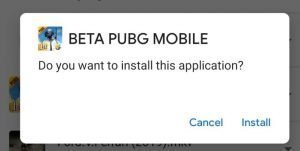
- Sign in with a Facebook or a guest account

Done you can now enjoy the beta version. Easy peasy. No extra apps. And you can download the game at max speeds. So what are you guys waiting for? Join us in some pubg mobile beta action
For those who want to install pubg mobile beta on an emulator. Here is how you can do it.
Don’t Miss: Top 20 Offline Multiplayer Games to play with wifi hotspot
How to install pubg mobile beta on emulator (Ld player, Nox, Memu, Bluestacks, etc.):
- Download the APK (Download here)
- Install the Android APK on the emulator using drag and drop, which is supported by almost all emulators. You can also use the locate and install method. It works both ways.
- Then just wait for the installation to complete and sign in with Facebook or use a guest account

- Now you can enjoy beta action on your emulator.
You can also install pubg mobile beta on Gameloop, but you need to use some creativity here.
How to Install pubg mobile beta on Gameloop
- Download the APK file (Download here)
- Open the Gameloop emulator.
- Go to the top right and select local apk installation.
- Click on “Select the apk file”
- Browse and locate the APK you want to install in Gameloop. Install the game
- Install and sign in with your Facebook account or your guest account. Both are fine.
Congratulations you have successfully installed pubg mobile beta on Gameloop Emulator. Personally, I felt you get better performance on Gameloop compared to other emulators. I have made a guide to optimize performance on Gameloop and Ld Player. Do check them out if you are facing lag while playing pubg.
Now feel free to enjoy some pubg beta action on your system. If you liked this guide do share it with friends. I hope this guide has been helpful to you. If you have any issues, do let me know in the comment sections below.
See you in-game



3 Comments
Bro I have oppo f9 4 gb ram
Can I install pubg and pubg beta ?
Yes, You can.
Nice work.it working tricks