Top 8 NDS (Nintendo DS) Emulators for iOS

Are you longing to relive the nostalgic charm of Nintendo DS games on your iPhone or iPad? Look no further! With the abundance of Nintendo DS emulators available for iOS, you can now experience the magic of classic titles like Mario and Pokémon right on your mobile device. Let’s delve into the realm of emulators and explore the best iOS Nintendo DS emulators that promise to take your gaming experience to new heights. This guide will show you the best NDS Emulators for IOS
Table of contents
Must read: Top 10 NDS emulators for Android
Nintendo DS Emulators for IOS
1) Happy Chick emulator
Happy Chick emulator stands out as the ultimate solution for gaming enthusiasts looking to delve into nds games. Renowned for its versatility and user-friendly interface, Happy Chick eliminates the hassle of complex settings and programming issues often encountered with other emulators like Retroarch. Offering an extensive library of classic titles, from Pokemon to God of War, this emulator ensures a seamless gaming experience with its outstanding soundtrack and graphics. With support for 18 different consoles, cloud synchronization, custom gamepads, and more. Happy Chick revolutionizes portable gaming by allowing users to record and share their best gaming moments with friends.
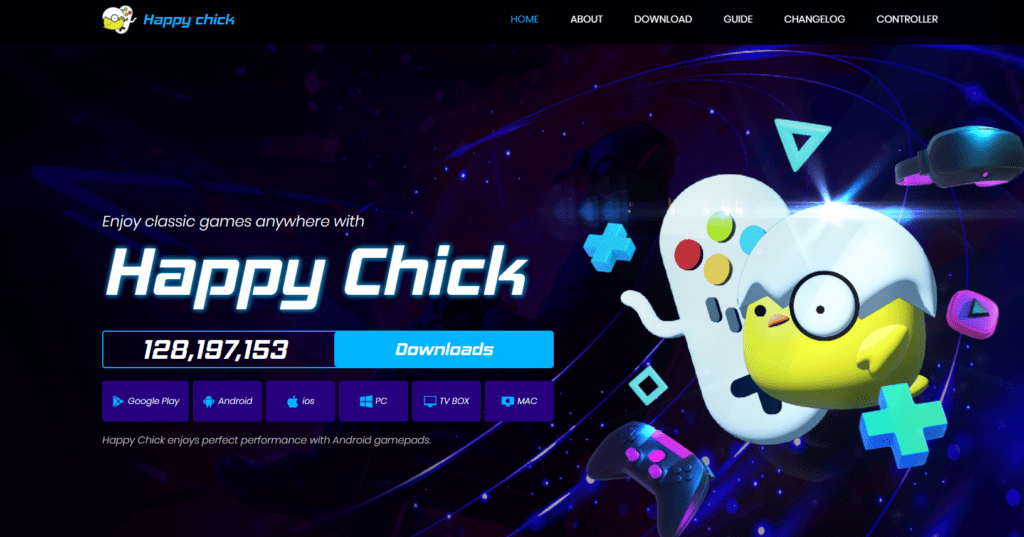
2) Retro Arch
First up, we have RetroArch, a versatile emulator renowned for its multi-platform support and extensive feature set. Although it requires a bit of technical know-how for setup, RetroArch offers ad-free, open-source emulation for iOS users, making it a top choice for those seeking a comprehensive gaming experience.

- Works well with the latest IOS
- works with all platforms
- Is ad-free
3) Delta Emulator

- Many-in-one system
- Optimal for iOS 10.3
- Superb device and OS support flexibility
Like RetroArch, Delta Emulator is also a “many in one” kinda system but for iOS devices. If your OS version 10.3 device doesn’t quite work well with the other aforementioned ones, then Delta is what you should be looking at. Not only does it facilitate playing NDS games, but it also provides support for other consoles like N64, GBA, GBC, etc. The real selling point of this iOS emulator is the sheer amount of ground it covers in terms of support and compatibility. You can easily roll with iPhone X, iPhone 8, iPhone 8s, iPhone 7, iPhone 7S, iPhone 6S Plus, iPhone 6S,iPhone 6Se, iPhone 6 Plus, iPhone 6, iPhone 5S, iPhone 4S, iPad Air 2, iPad Air, iPad Mini 3, iPad Mini 2, iPad Mini, and iPod Touch. In terms of the OS, it does come with support for iOS 10, iOS 9, iOS 8, and iOS 7.
4) NDS4iOS

- Works well with older devices
- Does not require a jailbroken device
- Discontinued support for iOS 9+
This is one of the most well-known iOS NDS emulators for iOS, requires another third-party portal to download it onto your phone. It is best suited to work with iOS versions 7 and 8 and had its support discontinued from version 9 onwards. It is the best iOS NDS app in this category, certainly, to play NDS games on your iOS. You may still experience a bit of an issue like lags, especially on 3D games, but 2D titles work like a charm.
5) iNDS (iOS NDS Emulator)

- Can go up to 60fps
- Best for latest ios
- Not suited for devices with 256MB of RAM
- Needs a jailbroken device
If you’re running an iOS version of 9 and above, this is the next best thing for you. It can provide a 60fps functionality and can run well on iPhone 5 and above. Note that this will need a jailbroken device in order for the iNDS emulator to be installed. This iOS NDS emulator is also known to have issues with non-compatible devices and isn’t suited for devices with 256 MB RAM. It does go through constant update cycles so if you already have a jailbroken device and full compatibility, get this emulator.
6) Open Emu Emulator
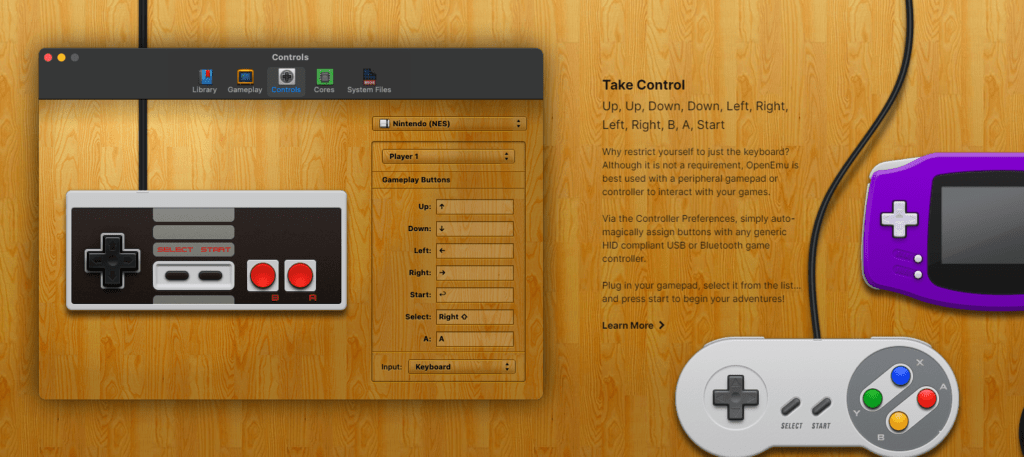
Open Emu is a well-known emulator platform for emulation of multiple consoles. It has a huge array of supported games and platforms making it quite robust for iOS console gaming on iPad and iPhone. If you were looking to play NDS games on an emulator this emulator is for you.
7) DeSmuME – DS Player for iOS
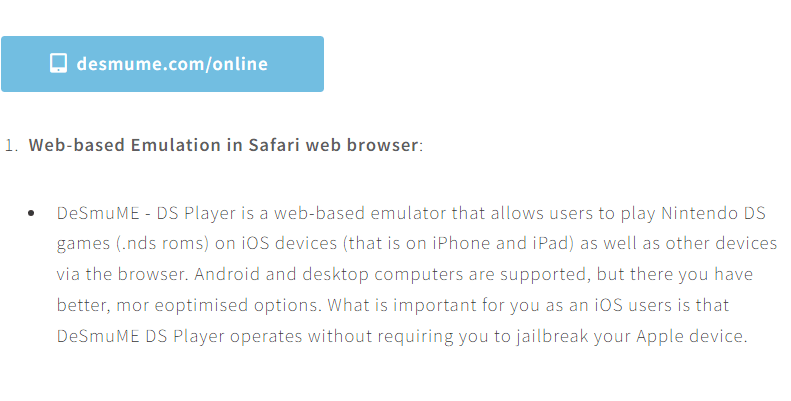
DeSmuME – DS Player is a web-based emulator that allows users to play Nintendo DS games (.nds roms) on iOS devices (that is on iPhone and iPad) as well as other devices via the browser. Android and desktop computers are supported, but there you have better, more optimized options.
There is also an offline version available with the same name on the website desmume.org
8) MelonDS – NDS Player for iOS
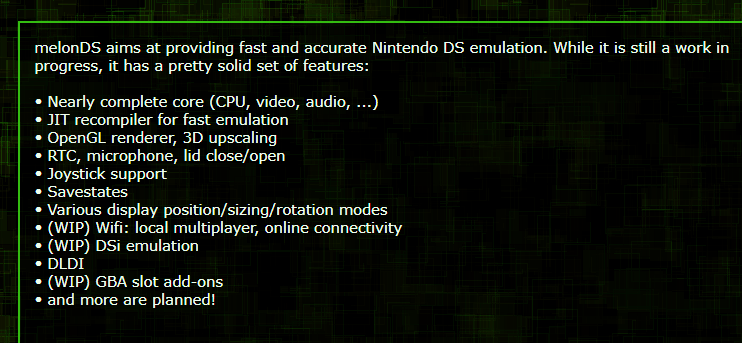
As the name suggests melon DS is another NDS Emulator for IOS. It is still a work in progress but is actively being developed.
That’s all folks. these were the top 8 iOS NDS emulators for you to play with. If you know any more NDS emulators then let me know in the comment section below. Thanks for reading. Happy Gaming
See you in-game



2 Comments
Thanks for the article!
Best top 5 emulators. That’s when BuildStore comes in handy haha! They have lot’s of emulators in their library. Delta is my fav so far, you have to know a lil trick to use it tho. Didn’t know it ’till I emailed BuildStore’s support
We updated the post with more. There are 7 good options now