RuneScape: Dragonwilds Best Settings to Fix Lag and Boost FPS

Today we will learn how you can boost FPS and reduce lag in RuneScape’s latest expansion — Dragonwilds. Whether you’re grinding dungeons or PvPing, smooth performance makes all the difference. So here is a Noobs2Pro-style complete guide on Dragonwilds graphics settings and system optimizations.
This guide will help you get the best possible FPS and responsiveness in RuneScape: Dragonwilds through:
Best Graphics Settings for RuneScape: Dragonwilds
- Launch the game
- Go to Settings
- Got to Video

NVIDIA Control Panel Tweaks
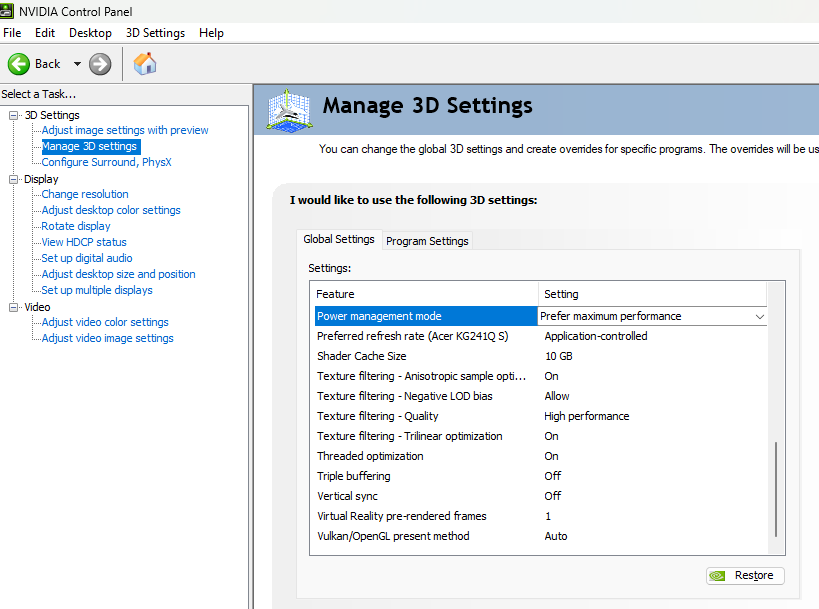
| Setting | Value |
|---|---|
| Power Management Mode | Prefer Maximum Performance |
| Texture Filtering | High Performance |
| Low Latency Mode | On / Ultra (Test both) |
| Max Frame Rate | Off (Set in-game instead) |
| Vertical Sync | Off |
| Threaded Optimization | On |
Extra Tips for Low-End PC Users
- Lower screen resolution to 1600×900 or 1280×720 if FPS still stutters.
- Disable background apps like Chrome, Discord overlays, and screen recorders.
- Set RuneScape.exe priority to High in Task Manager.


