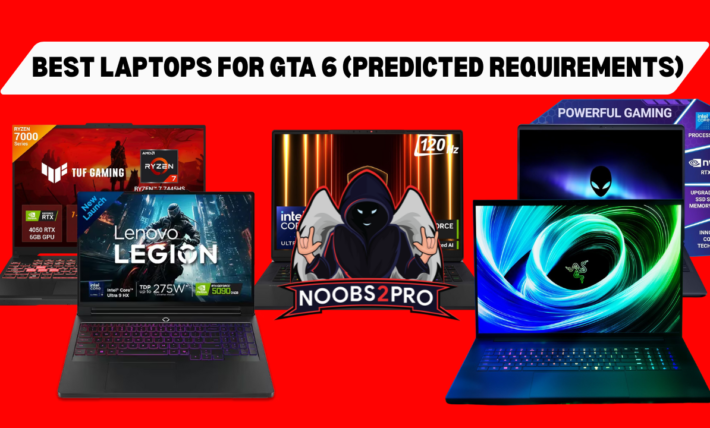Best PC Builds for Gaming Under $500 (2025 Edition)

Think you need $1000+ to get into PC gaming? Think again. In 2025, building a gaming PC under $500 is not only possible it’s one of the smartest ways to jump into the world of competitive gaming without draining your wallet. Whether you’re grinding ranks in CS2, dropping into Fortnite, or cruising through GTA V, a well-optimized $500 gaming rig can deliver smooth 1080p performance, low input lag, and reliable frame rates in all the most popular titles.
Note: Prices can fluctuate due to market changes, stock availability, or temporary discounts—so be sure to check live prices before purchasing. We update builds regularly to keep them as accurate as possible.
If you’re a beginner gamer or a budget-conscious builder, this guide is for you. We’ve researched the best affordable PC parts, tested multiple builds, and put together three top-tier configurations that maximize power, speed, and upgradability all for less than five hundred bucks. No fluff, no overpriced RGB nonsense just pure performance.
You’ll find:
- Pre-selected parts lists for AMD and Intel builds
- Links to buy each part (so you can plug in your affiliate links easily)
- Tips for upgrading later
- And expert insights on what to expect from each build
Every part included has been chosen based on price-to-performance ratio, compatibility, and gaming benchmarks relevant to 2025. We’ve even included a used-parts build for those who want maximum FPS per dollar.
So if you’re ready to build a budget gaming PC that punches above its price tag, let’s get started.
PC Build 1: AMD Budget Beast (No GPU Needed)
| Component | Part Name | Price (USD) | Buy Link |
|---|---|---|---|
| CPU | AMD Ryzen 5 5600GT | $157 | Buy on Amazon |
| Motherboard | MSI B550M PRO-VDH WiFi | $112 | Buy on Amazon |
| RAM | Corsair Vengeance LPX 16GB (2x8GB) 3200MHz | $39 | Buy on Amazon |
| Storage | Western Digital Blue SN5000 NVMe 500GB, PCIe Gen 4 NVMe M.2 | $39 | Buy on Amazon |
| Case | Cooler Master Alloy Steel Elite 301 Computer Case-Black | $56 | Buy on Amazon |
| PSU | Cooler Master MWE 650 V3 Bronze ATX | $64 | Buy on Amazon |
| GPU | Integrated GPU (APU) | – | – |
| Total | $467 |
Why this build?
Perfect for beginners. It runs CS2, Valorant, and Apex at 60+ FPS without a dedicated GPU. You can upgrade later with a graphics card.
PC Build 2: Intel + GTX Combo (Best for 1080p Gaming)
| Component | Part Name | Price (USD) | Buy Link |
|---|---|---|---|
| CPU | Intel Core i3-12100F | $92 | Buy on Amazon |
| GPU | NVIDIA GTX 1650 4GB | $220 | Buy on Amazon |
| Motherboard | ASRock B660M-HDV | $69 | Buy on Amazon |
| RAM | 8GB x2 (16GB) DDR4 3200MHz | $48 | Buy on Amazon |
| Storage | 480GB SATA SSD | $33 | Buy on Amazon |
| PSU | Ant Esports VS450L | $21 | Buy on Amazon |
| Case | Ant Esports Elite 1100 Mid-Tower Computer | $28 | Buy on Amazon |
| Total | $511 |
Why this build?
A great mix of CPU and GPU power for 1080p gaming. Perfect for new gamers who want strong out-of-the-box performance.
PC Build 3: Used GPU Beast (Best Performance Build)
| Component | Part Name | Price (USD) |
|---|---|---|
| CPU | AMD Ryzen 5 3600 (used or refurbished) | $70 |
| GPU | Radeon RX 580 8GB (used) | $100 |
| Motherboard | B450M Pro4 or similar | $65 |
| RAM | 16GB DDR4 3000MHz | $45 |
| Storage | 512GB SSD | $30 |
| Case + PSU | DIYPC Case + EVGA 500W PSU | $80 |
| Total | $460 |
Why this build?
Used parts = maximum performance per dollar. This rig can run most AAA titles on medium-high settings with ease.
Tips to Maximize Value
- Use UsedMarket Pro Tip: Search for used GPUs and CPUs on eBay, Reddit, or Facebook Marketplace for deep discounts.
- Check Compatibility: Use PCPartPicker to avoid component conflicts.
- Power Supply Matters: Don’t cheap out on the PSU – use trusted brands only.
Optional Upgrades (Later Add-ons)
| Upgrade | Recommendation | Buy Link |
|---|---|---|
| GPU | RTX 3060 / RX 6600 | Buy on Amazon / Buy on Amazon |
| RAM | Upgrade to 32GB DDR4 | Buy on Amazon |
| Storage | 1TB NVMe SSD | Buy on Amazon |
| PSU | 80+ Bronze/Gold 550W | Buy on Amazon |
If you’re gaming on a tight budget, these builds are proof that $500 can still get you in the game. Whether you’re building your first rig or helping a friend start, these builds are future-proof, upgrade-ready, and optimized for 2025 gaming.
We know how challenging it can be to build a solid gaming PC on a limited budget. That’s why we’ve taken the time to research the best-performing parts, compare prices, and create these optimized builds so you don’t have to. Behind every article we publish, there’s a lot of testing, writing, and time spent making sure you get the most value for your money.
We don’t charge anything for these guides, and we don’t ask for donations. But if you’d like to support us, the easiest way is by using our Amazon.in affiliate links when you purchase your components. It won’t cost you a single rupee extra, but we earn a small commission from Amazon that helps us pay for hosting, testing new parts, and continuing to write high-quality guides like this one.
Please note: all the links in this article are connected to Amazon.in because we are part of the Amazon India Affiliate Program. Unfortunately, we aren’t currently enrolled in the Amazon.com program because it requires a certain number of followers and engagement on platforms like Instagram, YouTube, and other social media channels. That said, you’re absolutely free to buy the same components on Amazon.com or any site you prefer, we’ve listed USD prices for global reference.
Using our links is the best way to support Noobs2Pro without spending anything extra. Your clicks go a long way in helping us grow this blog and serve the gaming community better. Thank you for your support, and happy gaming!